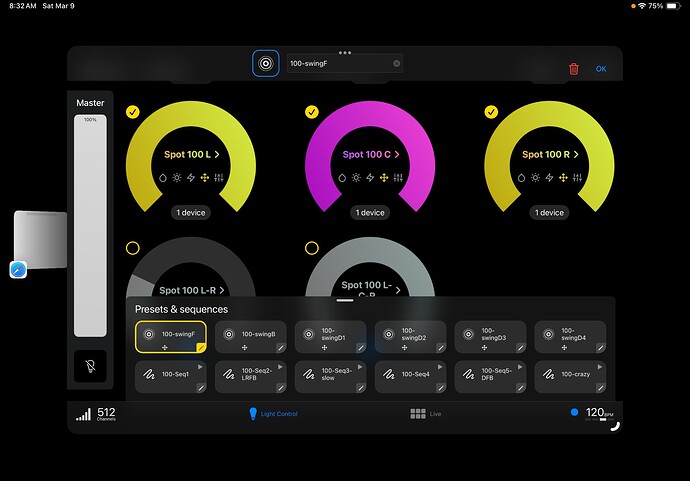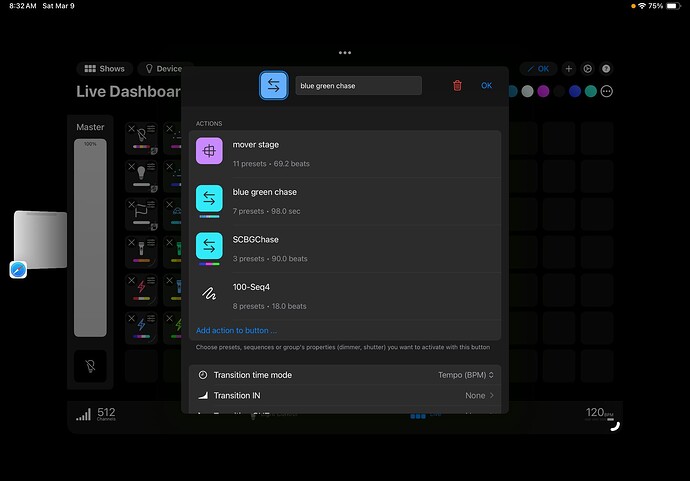I have programmed an 8 step sequence to replicated a figure 8. If I want to duplicate it in another colour, is the only way to copy the 8 steps and change the colour? Is there an easy way?
What I do is create presets for a number of colors (Red, Green, Blue, Yellow, Canyon, etc.) but for that to happen with 8 lights would be 40+ buttons. So, I think the bad news is that you have to set it for each individual color, unfortunately.
You can program the 8 step sequence for movement, but turn off the color control for each fixture & step. Then create the Color sequence only (ie - don’t overide the movement locations) as a sep. sequence. Last - On the Live page run the movement sequence and the desired color seq together for the color you want. Would require a sep button for each color, alternatively you could have a button that engages the ‘movement steps’ seq and a ‘colors’ seq that rotates through multiple colors.
I often separate my movement control from my color/gobo/flash, etc control for max flexibility
Fantastic. I’ll give it a try.
I’ll try to add some images (haven’t posted images before). Anyway - first one is a Color step with Movement off - Second one is a Movement step with only Movement on - Third one is on Live page where I call Color and Movement combo
This is what I do. Works well. Some other dmx apps call this “scene layering”, I guess. Only thing is I have to remember to have at least one color sequence selected at all times. I wish there was a kind of “radial button” function for a group of buttons, such that one of the group is always selected (in live mode). But it is functional as it is today.