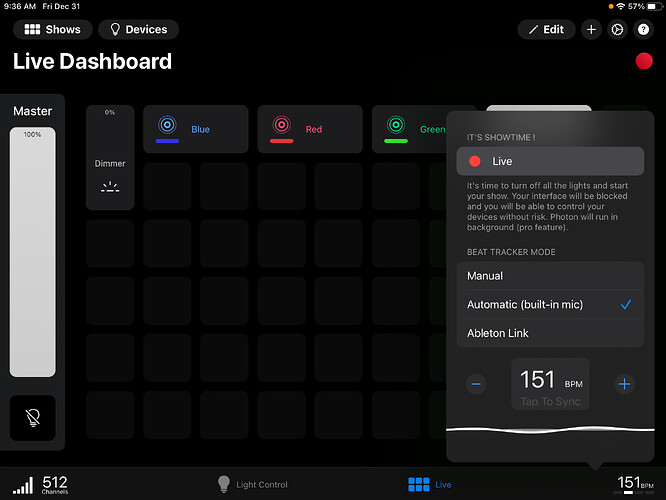I set up a simple on/off sequence and played a metronome at 50 BPM. The audio wave responds but the BPM does not adjust and the sequence runs no matter what. Even with no audio input.
I tested mine with a metronome and Photon doesn’t seem to sync well to anything below 90 bpm. In manual mode you can drive it lower. It’s better at higher rates but even then, the tracking algorithm seems pretty slow to adapt (even though the animated waveform definitely can “hear” the beat).
Fair enough. There isn’t much dance music at 50 BPM anyways but even when I have no music playing, my sequence still gets triggered. Could it be triggering on ambient noise? If so, how can that work in a bar?
Hello
In automatic mode it is difficult because 50 bpm is also 100 bpm (common pop music) by harmonic
You can tap in automatic to force curve to switch about 50
Further testing.
I leaned my ipad next to my speaker. Sequence set to 1 Beat, no fade.
Automatic mode.
The sequence runs weather I have music present or not.
The beat tracker continues to tick even if the music stop.
It’s a normal behavior of this component
Interesting. To me this is odd. So does this mean if I start it to music at say 120 BPM it will keep going after the song stops?
That does not sound automatic to me. I would expect it to stop and only react to music input. No?
Automatic means the tick frequency (bpm) is determined by audio analysis in real time
Manual, the beat tracker will tick with forced value
Ableton link : use ableton ticker
I agree with you but if set to Automatic and there is no BPM source shouldn’t it stop?
Many fixtures have this feature built in. When I use them and there is no sound source, there is no light action.
Hi Mike !
I understand what you want to explain but the beat tracker is not a “reactive sound input”. It is only here to sync the Photon internal clock to animates lights on the music rhythm (music tempo and phase).
Otherwise, it could be a nice feature to add effects based on the sound level but it is not present yet in the app, you have to do it manually and blackout the lights (or stops sequences) by yourself.
You are not the only user to ask it, there is different uses of sound needed :
https://community.photon-ios.com/t/light-organ-effect/
https://community.photon-ios.com/t/transient-sync-option
I add your suggestion to our todo list because it is a good idea.
I hope it is coming soon. It is one of the reasons I am using this app.
I agree with this (as I’ve found out in my own question). Automatic BPM mode doesn’t provide the ‘reactive sound input’ that some other packages have I feel it needs a mixture of BPM and Sound level.
Think this is really important feature to correct.
I Love Photon - reviewed a lot of packages and the interface is by far the best - so fantastic, but this lets it down.