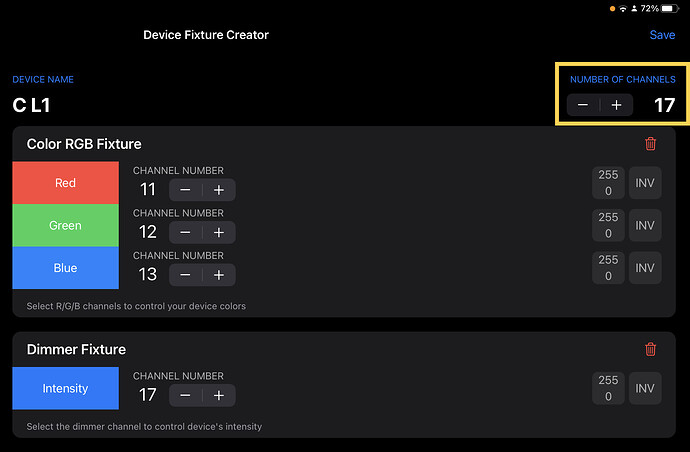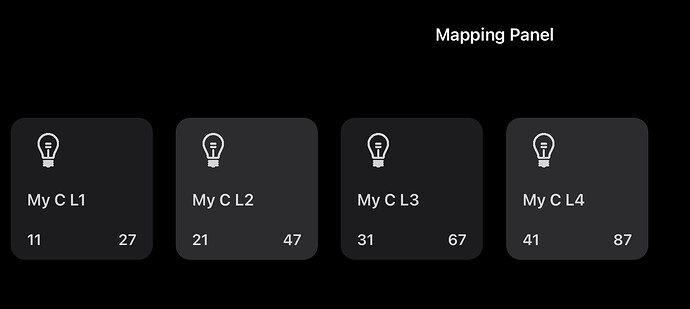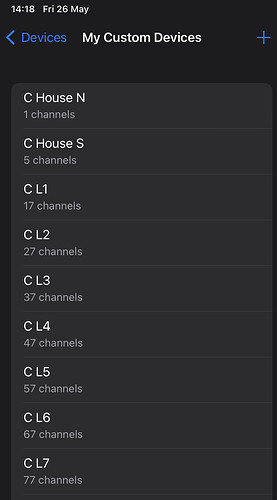Hello,
I may confusing myself here, but it seems something is going wrong; When I crate a custom 8ch fixture, or even 1 or 2ch, the total channel count invariably sets itself to the channel number, not the number of channels actually used. e.g. for a fixture where ch87 addresses its dimmer, the number of channels is 87, not 8. This mean’s I rapidly run out of room to patch say, 6 uniquely addressed fixtures as the warning of channel overlap shows up. In some cases, it appears even when there is no overlap. I cannot manually reduce the channel count to what it should be when editing the fixture (or rather I can but it just jumps back up to 87 etc.).
When I look at images in the user guide, the ch counts look sensible.
I’m using an iPad Pro 12.9 2020 model, with the latest version of iOS and the app.
Thanks,
Ed
This was just me being daft, thinking I could build up a library of custom fixtures with their addresses already assigned when configuring them, instead of just addressing them when added to a show. Whoops!
Hello
A fixture always start a 1 and has a number of channel
For example if I put a par36 with 3 channels at 86 dmx
I create my par fixture with Chan rgb at 1,2,3 and I address on photon on channel 86 when I map to project