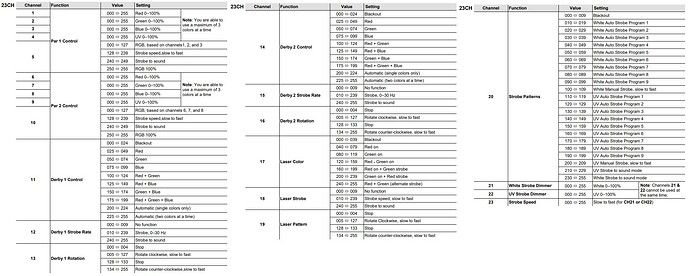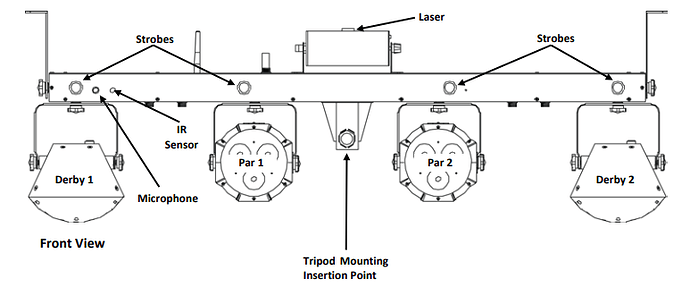I added my 23-DMX-channel Gigbar2 from the pulldown of fixtures to Photon. How do I access all the features of this fixture? I only see basic color control? DMX mapping attached.
Update. I found that control of channels 11-23 are available on my Custom Control window. However, Photon doesn’t give me independent control of the two PARs (channels 1-10). Instead, they are presented as a single PAR with control of color, UV, strobe and dimmer.
No, it is not possible to control individually each PAR unless you split your DMX fixture design into several. You can create one fixture per PAR and not in one. If I count correctly you will have 3 different fixtures patched into 9 devices in your show. Am I clear?
To do this would I have to delete the existing 23 channel Gigbar fixture and replace it with the following customer created fixtures?
- (2) 5-channel PARs
- (2) 3-channel Derbys
- (1) 3-channel laser
- (1) 4-channel strobe
Thanks!
Were you able to get this working? Trying to figure out what DMX address each par/derby would get.
I never actually split my original gigbar design into separate fixtures. However, in the attachment at the start of the thread you can see the DMX addresses for each PAR and Derby.
I have two Gigbars Moves and that’s what I did … instead of using “one fixture” I split it up and created a fixture for a par, a laser, a mover, a derby, and a strobe. Then, I added all individual devices with dmx addresses in the order matching the Chauvet dmx mapping. Same thing you are trying to do but I also have two movers. It works perfectly like this so you can control each individual device in the Gigbar as if they are completely separate fixtures. Create different groups and add the devices in them.
I wonder if it’s possible to keep my “one gigbar = 1 fixture” mapping but also add the “each par in the gigbar = 1 fixture” additional mapping for direct control of those pars without losing all the programming (presets and sequences) I already have?
I think you’ll run into the problem that if you have two fixtures in two different groups trying to send signals to the same dmx addresses it screws up significantly in photon 2. It does things like sends half the dmx value you expect, etc. I ran into that before. You’d have to carefully edit each scene to check or uncheck the pars, making sure only one group is sending dmx signals to that fixture. Then it might work.