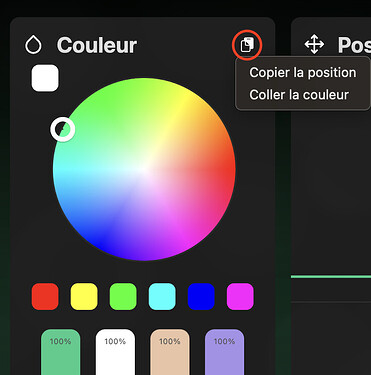Smiley day to y’all!
I am absolutely falling in love with the app its my first time trying a different console/app than my simple dmx console we started with. I’ve got one thing im struggling with. How can i copy or add custom colors below the color wheel? I find it hard to get exact same colors to different groups as i cant get a exact dmx value to RGB. A copy or custom color would fix this i think.(?)
Have a nice day 
actually on the app there is no dmx value display but only a percentage display, I could try to create a custom control button with a fixed value and see what color you get alternatively if you have the manual there should be values for each color. once you set the color on the custom control you will no longer be able to change it from the color wheel but there is a way to work around the problem. if you create presets with color wheel and then presets with custom control the software changes priority and you can choose which one to use as you like
Hey !
We will add a color and location copy/paste feature for the next release, it will be available soon
Fantastic! Would i be able to create custom collors underneath the color wheel aswel?
I recently discovered that if you click on the number of dmx channels at the bottom left you can see the value of the channel
Hello @Herm-Jan and happy new year !
It is now possible to copy/paste a color or a position between groups, so you can replicate the exact same RGB White Amber and UV values.
This is not available for customs