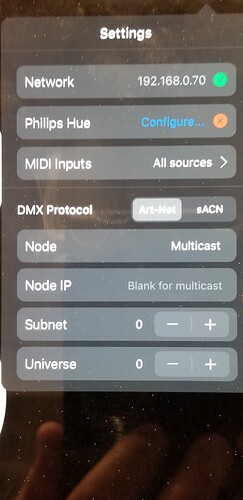Need help connecting my DMX King Pro one interface to photon app on iPad
Hi and welcome !
This video could help you : Photon & eDMX1 PRO : Setup tutorial for wireless control - YouTube
This video did not really help me because I don’t see what they’re clicking on and what he’s entering
I’m the EDMX configuration software I am not sure what I’m supposed to do
And I don’t know how to translate that information to the photon app
If you haven’t done so, try this.
Go into the Photon configuration page and change the Universe from 1 to 0.
That was the only thing I needed to do to connect Photon and eDMX Pro
Isn’t it the other way around? I think there is an offset of 1 with the eDMX1.
It seems to me that if univers = 0 on the box then you have to put univers = 1 on photon.
I’m not sure but test both at worst. If not, send us pictures of your configurations so that we can try to help you
My Photon settings page.
From the DMXking.com documentation:
eDMX1 PRO products consider Art-Net 00:0:0 to be Universe 1 (i.e. offset by 1)
so there is an easy mapping between sACN/E1.31 and Art-Net.
Photon considers Art-Net 00:0:0 to be Universe 0
eDMX1 PRO’s default Art-Net port address is 00:0:0, so although DMXking lists that as Universe 1 on it’s configuration page, to Photon it is known as Universe 0
Changing the Photon Universe from 1 to 0 was the only setting I needed to get eDMX1 PRO and Photon connected successfully.
Some switchs and AP can drop multicast/broadcast trames
So you can fill the IP address of eDMX into the field
This is the same for my configuration as well. eDMX1 PRO is working fine with other iPad app software, would not respond using Photon 2 until I changed Universe in Photon to 0. Now works as expected.
Works the same with either Multicast or Unicast so far.