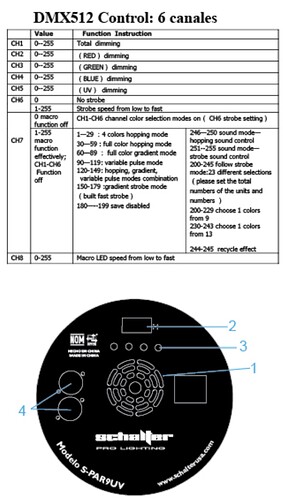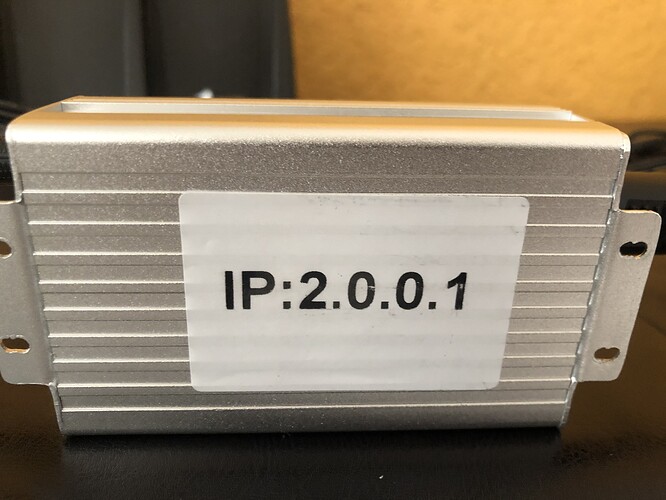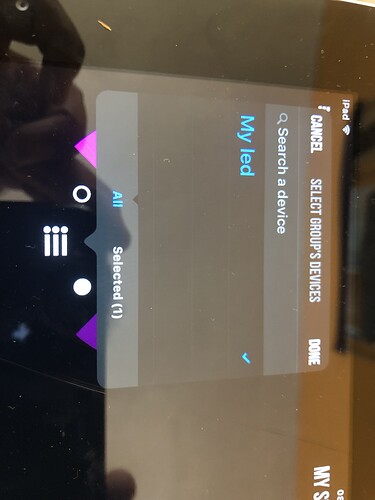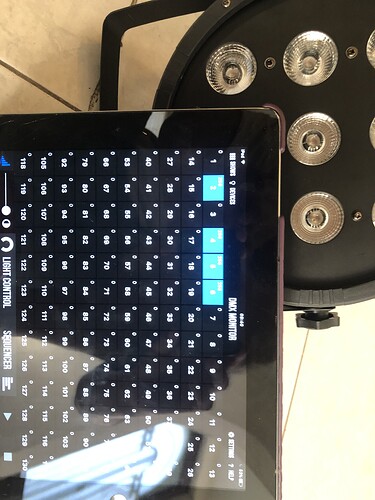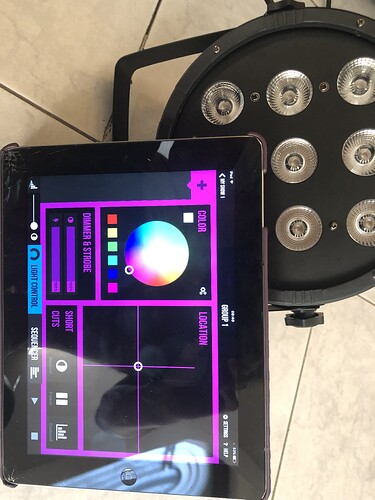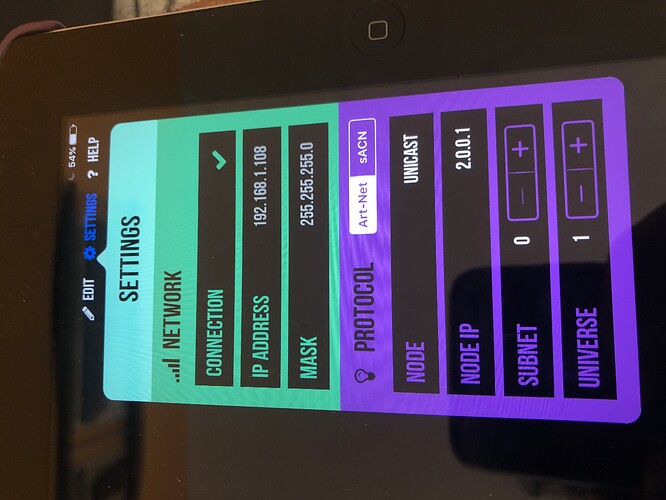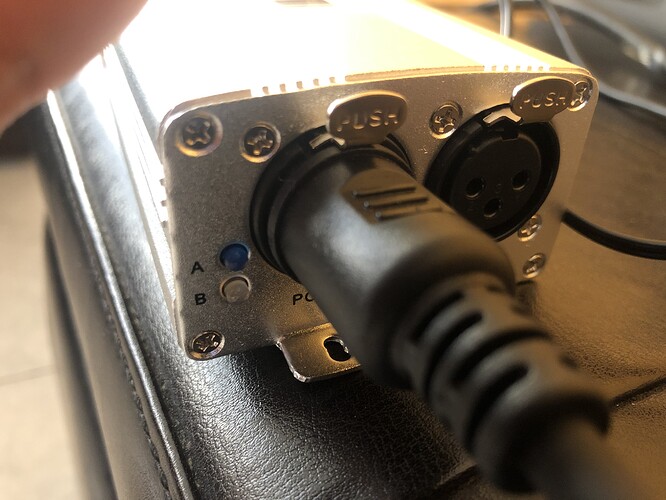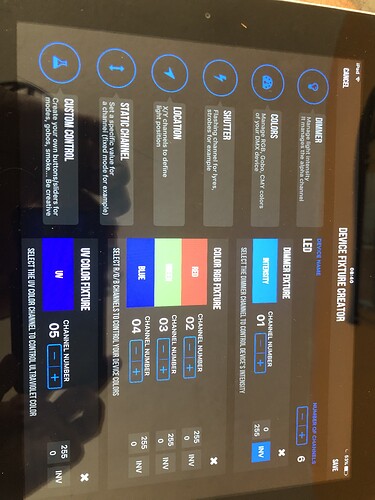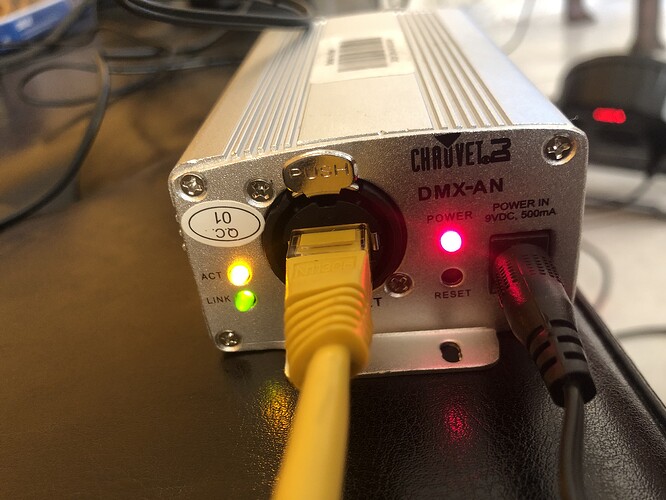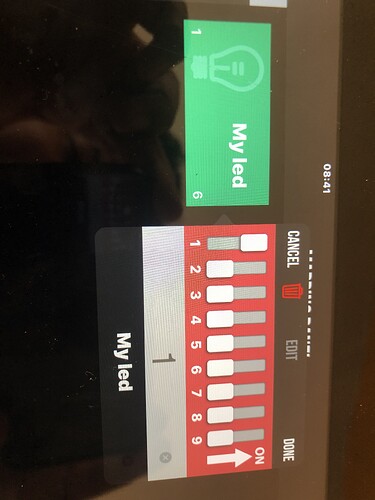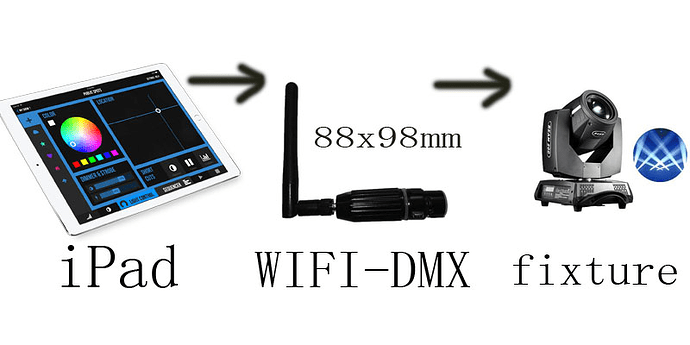Hi there, i have 2 questions. The first one is About the hardware, i have a wifi modem with 2.0 and 3.0 usb ports, can i use a usb dmx? If this is possible, can u recomend me one?
Hello,
If you buy an USB DMX adapter you will need a computer (with a software) to control it. So, it’s better for you to buy an Ethernet Artnet to DMX adapter if you want to plug it directly to your modem.
I can recommend you the eDMX1 Pro by DMXKing for example : https://dmxking.com/artnetsacn/edmx1-pro
I tested it a month ago and it works well ! I will create a video for instructions when I will have more time.
Tell me if you have more question, don’t hesitate !
Ill try to find it here in Mexico City, and it will be helpfull if you share the way you Connect your lights to the módem or program your lights in the iPad. I searched for videos on the net and there are very few. Thank u for the answer
Hello,
I don’t know this dongle but the description lets me think that it will work with Photon. It converts Artnet (or sACN) to DMX and Photon works with this.
The video that explains the connection of the DMX converter behind the moden is not ready yet but I hope it will be soon…
Tell me when you will received the Chauvet DMX-AN 
Its me again… i cant conect the iPad to the módem. It appears a banner of “sync failture”
Is the dmx to módem conection video aviable already?
Thanks
The « sync failed » message is when you don’t have internet connection (it’s for fixtures database updates). If you are connected to a modem without internet it’s normal. You have to be connected to your modem with your iPad and the DMX dongle also.
The video is not ready yet, I m sorry, I didn’t find any time for it 
You can send pictures of your configuration and I will help you
Do you have a user manual or a guide? something written? Because i have a lot of quiestions… I promise I’ll help you recording a video even in Spanish!!! You will have a huge push in LAM.
Ok, thank you for all this information. I will try to help you. The device seems to be good : intensity channel 1, RGB 2/3/4, UV 5). Tou don’t add strobe or other channels functions for the beginning, it’s a good idea.
There is something strange on this picture : https://community.photon-ios.com/uploads/default/original/1X/336fc0bcfb07c1dfb810fc576eb8666d2a32a960.jpeg
The 1st channel must to be ON (255) but it’s the second. It’s look quirky… If you put white color it musts be :
- 1 → 255
- 2 → 255
- 3 → 255
- 4 → 255
- 5 → 255
You can download this file and open it with your iPad : https://ufile.io/37cxg
It will create a show for your device (at DMX address 1)
If with my file it doesn’t work you can try to change the universe to 0. (https://community.photon-ios.com/uploads/default/original/1X/318518e92ffd4937b807f98785fac5867eb4a557.jpeg). Changes are saved when you dismiss the configuration popup.
try this, hoping it works a little better.
Hello, we just made this video, it can maybe help you : https://www.youtube.com/channel/UC3BAzEp_-9ONiOZSfnv7CLQ