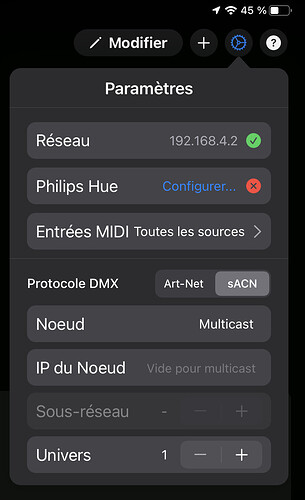Hello,
How to connect this interface: Pknignt.WiFi (Photo)?
This interface works very well with Vibrio, but with Photon 2 impossible …
Thanks in advance
I use 3 of the the standard Pknight Easynodes. Once you have the Easynode on your network and configured through the web interface, there’s no need to configure Photon to “see” it. Personally, I multicast the Art-Net protocol, but as long as the device itself is set up to receive whatever protocol you’re broadcasting, it should work.
here’s the setup manual for the device: https://manuals.plus/pknight/easynode-plus-wifi-dmx-pin-manual
Hello and thank you,
I found a solution: choose the protocol sACN → Unicast → IP of PKnignt.Wifi …!
And now, everything works.
Thanks again for your information 
Yes
Multicast of sacn require advanced network equipment with igmp snooping, igmp proxy
So unicast is the best solution 
Hello
btw, to avoid compatibility problems I advise you to use a separate network with a router configured on an IP 2.0.0.X (and mask 255.0.0.0) the standard in artnet
In this case you can stay in multicast mode without any problem
Hello,
Thank you for your advice
But the Pknight.wifi interface has its own network and can be used without a router.
Thanks again