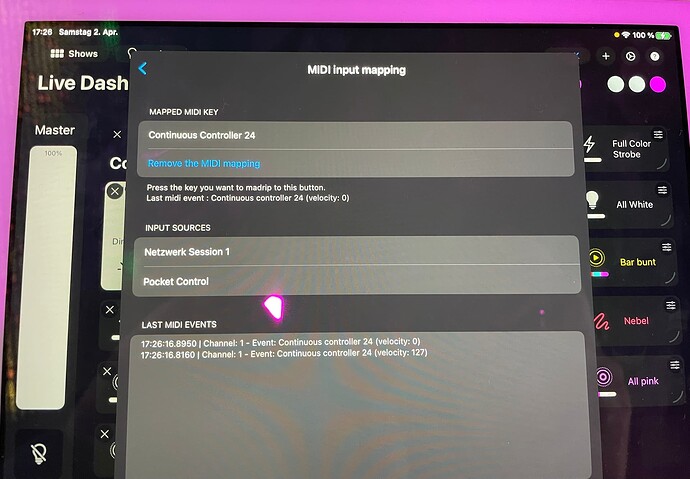Hi,
We love the new update! 
But we have an issue with mapping pads from our controller. The button mode is set to toggle. But the actions only work while pressing the pad. So it’s not toggled ON and with the second press toggled off.
Is this a bug or can’t we use buttons as switches???
That is our midi controller Amazon Link
Hello
Can you show the mapping view when you down and up the button please ?
(Last MIDI event)
Here is the mapping screen:
Hello
I see the problem
The button is not a real button, it’s a bypass full level fader. It do the same as you put the fader at 100%
@cclleemm : how we can manage this specific case ? With a setting for user ?
Is it the same behavior by pressing the button from the iPad screen than with the keyboard ?
The toggle is it working from a pressure on the screen ?
Yes the button press on the iPad screen is working to toggle the button.
It is as well working with the faders of the controller.
What we noticed as well is that the app is crashing very often with the controller attached. Is this a known issue? Or maybe the iPad to old?
I am having very consistent good luck with the iPad 10.2 8th gen. I am taxing it pretty hard and it is holding up very well. No crashes. I have noticed that Sequences in Photon make me the most nervous as these seem to have caused the most crashes for me.
This button is a full chan button
Not a real button, it is why the midi button is only in flash mode (even toggle was set on dashboard)
@shooters : the button is not plug on midi board physically, it is a fader bypass,
The fader has 3 pins, ground pin, cursor pin and full level pin; and the button short-circuit the cursor pin with full level pin of the fader