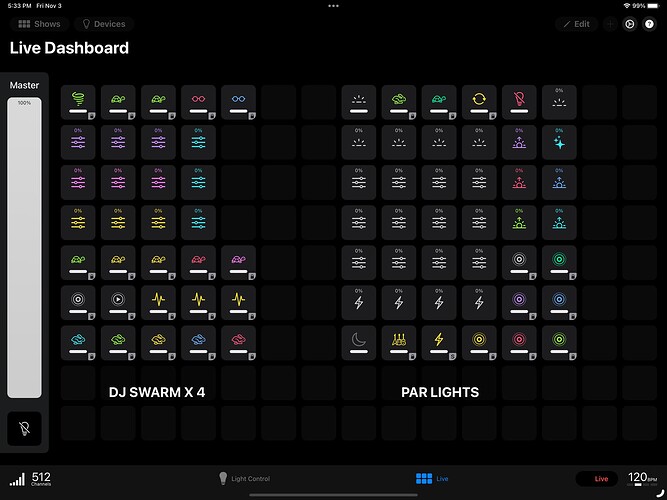Once again, Photon2 running solid from the same iPad that is running backing tracks. Photon2 triggered interapp from a MIDI track in Multitracker. Photon2 outputs to WiFi router which hands off to AN2 by Chauvet which transmits to Donner wireless DMX and each side has 3 PAR LED lights with one DJ Swarm 4 from Chauvet (so that would total 6 Par Lights and 2 DJ Swarms).
You only need 2 Donner Receivers, one for each side and then wire the rest per side.
Easy setup, easy deployment, and easy to program if you watch my video on how to program a MIDI track for Photon2 to use from a backing track app that supports having a MIDI lane.
1 Like
Hi !
Thank you for sharing your experience, it seems to works very well and it’s beautiful to see it in live.
Are you using the beta version (with multi dashboard) ?
Can you share a screenshot of your dashboard, I am curious to see what it looks like.
Thanks and bravo !
Hi Clem,
Here is my panel. Keep in mind that the faders and buttons are the same size because the live panel is simply where my midi commands are assigned but I never actually touch the panel.
I bought a nice fog machine. It only uses one channel, but the next evening show will include DMX timed fog. Photon2 is a powerful, reliable app for portable shows.
Here is the live panel.
1 Like
Looks really good. Searched and found your “How to program Midi”, did you use a midi keyboard to record your midi track, and do you use flash rather than latch for all your buttons ?. I have used latch so that I can click on the dashboard to over ride the lights if I need to. The one thing that I have found is the timing with the midi signals in that photon 2 seems to ignore the second midi command if it occurs within 30 milliseconds of a previous command. If you are using a keyboard then you probably won’t have seen this issue. But I have to say that I have found Photon2 very reliable and easy to program and use. Great bit of software.
1 Like
Hey Pinkfloyd!
I am not sure if you are the same from the Cantabile forum, but thanks for replying. I use flash, not toggle and for buttons I make so it shuts off if another button is pressed if the button is a preset. It reduces the “stuck light” behavior for faster light changes. I am going to share a video of how I made the light show for one of the songs in the video initially shared. If I need quick flashes I insert a strobe, but all light changes I auto quantize to 1/8 note while recording on the midi track with a keyboard. Here is the video
https://youtu.be/RU-JmCCkQlU?feature=shared
1 Like
Thanks for the video. No I am not that Pinkfloyd, i’m in the UK and only on this forum and a TVR car club one. We are using Bandhelper for our backing tracks and I am adding the midi files to go with the tracks to control the lights. As I have only programmed a couple of songs with midi, I use latch so that I can manually set what lighting we want. I do have a solo blackout button which does reset everything. You have a great show there and its good to see it all working.
Bandhelper and the midi are running on a small ipad, it outputs midi to a second ipad that has the photon2 on it to control the lights. Bandhelper tracks are selected by the drummer and having the photon2 on another ipad means that I can be elsewhere on the stage. My job for the band is Sound and Lighting engineer.