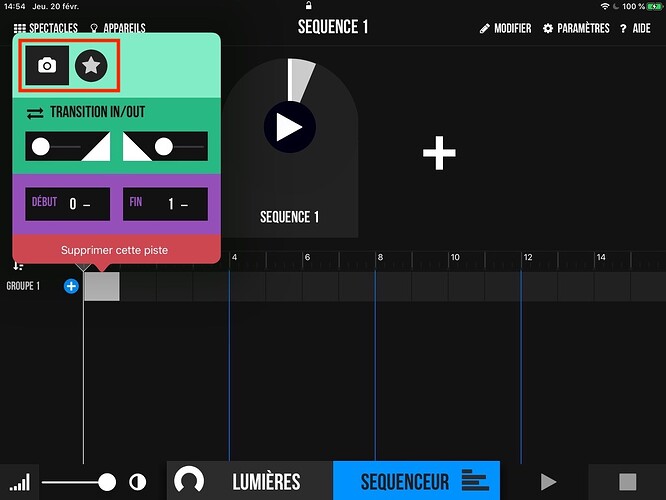Hi, I need you to help me program the photon sequence I bought and I haven’t found a tutorial
Hi,
We don’t have any manual yet but we can try to help you as we can.
You can add sequences by press “+” button, then add cue inside by touching group name on the bottom left of the screen.
It will create cue on the sequence, you can edit by long press on the cue.
If you have created cues on the group panel, you can use shortcut on the top of the edit panel to apply theese cues (star on my screen).
You can also take the current state of the group on press the camera button.
After that you can resize the cue on the group line.
I hope this help you.
Regards,
Thanks for that information I have managed to use my photon but I have some doubts that means the flashing blue light next to the right Beat tracker in other videos I have seen it but then it disappears and in mine not, what app could I use to play music and my sequences work rhythmic audio not by the microphone Greetings
I have managed to communicate with ableton link with virtual DJ but I do not work in sequencer with virtual music something is wrong or is that with virtual DJ Photon does not work Greetings
Hello,
Normally, the blue point is blinking when Photon are able to read the microphone and able to calculate the BPM.
First, check the microphone rights in Iphone parameters. For Ablenton link of course is like a problem, i report this to my colleague to check this thread.
Thank you.
I tried to play with Virtual DJ, I do not know this software very well but the synchronization Ableton Link with Photon seems to work.
First I installed the Ableton Link plugin on Virtual DJ then I added the Ableton Link effect on my Deck. Then on Photon I went into my sequencer and I activated the Ableton Link mode, the text “connected” is displayed in green. I clicked on the “Ableton Link” effect of my deck to make it blue and the tempos were synchronized between Photon and Virtual DJ. Here is a short video hoping it can help you.
Hi there!,
Please excuse me for being late to the party here but was your issue resolved?
This topic was automatically closed after 6 days. New replies are no longer allowed.