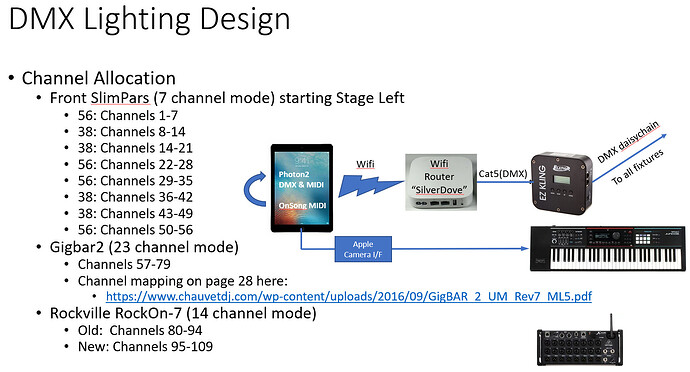Hi,
i dont know (almost) anything about DMX and i want to start with Photon. I see everywhere that i need Router, adapter (like from DMXking) and connect it to iPad with wifi, but i dont understand how to connect light to Photon. At first i thought that the DMX cable goes to adapter and the another end of cable goes to light, but there is always only one connector and i want control more than one DMX light. Please help 
It’s very straightforward. IPad running Photon connected via Wifi to a dedicated router (no internet connection needed), router connected to DMX controller via cat5/6 cable, Dmx controller connected to 1st light fixture via dmx cable, and then daisy chain each light fixture with dmx cables (every one has an IN and an OUT).
Harder part is learning / addressing each light fixture in order, based on the number of channels it has. For example, if you have two light fixtures each with 8 channels the first fixture is dmx address 1 and the second is dmx address 9.
Thanks for your answer. Could you make some scheme of conection please? Is there any tutorial for fixtures? And what is fixture?
A fixture is a single light (PAR), or moving head or combination fixture etc. Here is an example of my setup that includes 8 single PARs, 2 moving heads, and a combination fixture (Gigbar).
Hi,
DMX interface → In DMX device 1 → Out DMX 1 → In DMX device 2 and so on …