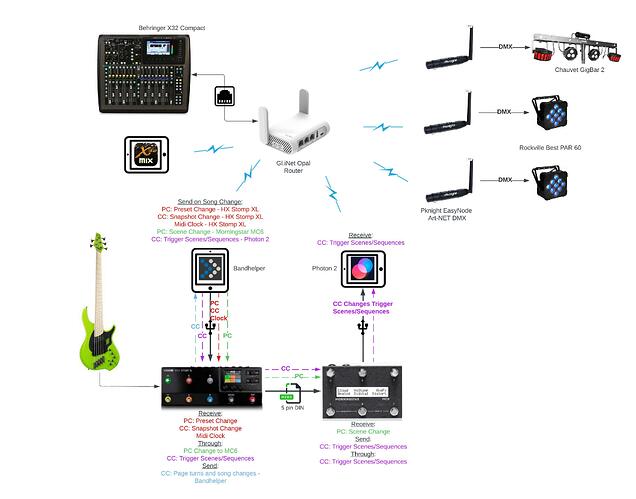Hi! I’ve finally gotten Photon 2 fully integrated in my stage setup, with bandhelper sending bank changes via PC messages to a Morningstar MC6 midi foot controller on song change. From there, the MC6 is programmed to send CC messages to Photon 2! I do have some extra use cases for sending CC messages to Photon 2 from Bandhelper as well! Kudos to a great implementation so far!
Any plans to implement channel filtering (listen channel) on the inbound midi messages? Listening on all channels is fine with a limited number of midi-controlled devices, however in more complex systems, it can be an issue.
This is a network diagram of my current setup:
I have CC messages being sent from Bandhelper to the Stomp XL, the Morningstar and Photon 2 on separate channels, but all routed through the Stomp XL, then the Morningstar. Without the ability to limit Photon 2 listening to a specific channel, I’ll very soon experience some overlap in global CC commands. I can likely work around this with the midiflow app on the same iPad as Photon, ensuring that only channel 2 data is forwarded to Photon, however it would be great if it could be done within Photon 2!
Thanks!
Update: I’m already running into the issue with a CC4 command.
2 Likes
Hi @sinisterjay75 !
Thank you for your feedback and the description of how you use it, it is very interesting.
It seems to me that the channel selection request has already been discussed in this forum, it is a feature that can be useful indeed. Small question if however we were to integrate it, I need your opinion on its operation.
Should Photon offer multiple channels in the general settings (e.g. Photon accepts 1,2 and 3).
Or should this be done on each button level? Cad
- button A : CC17 on channel 1
- button B : CC17 on channel 2
I hope you understand what I mean. Thank you again for your feedback and don’t hesitate to send us photon or videos 
Thanks for the reply. Good question!
From my experience, software or hardware that is receiving MIDI typically do so on a single channel, whereas software or hardware that is sending can do so on multiple channels.
From my perspective, listening on a single channel “globally” for all buttons would meet my use case and be the safest implementation. Say I was switching from a verse to a chorus part in a song… I may trigger a snapshot in a guitar effects pedal to change guitar tone and simultaneously trigger a lighting change in Photon. For the sake of example, let’s assume we’re using the same CC#:
Channel 2, CC17 - Guitar Effects Snapshot change
Channel 3, CC17 - Photon button
At first thought, implementing channel selection at the button level seems to be adding a great deal of flexibility, however it could also cause a lot of cross-talk between devices. At face value, it seems easy to say send CC17 on Channel 2 to do both functions. However, Snapshot 2 of a given patch would always be triggered by channel 2, CC17 in this example, but I may want different lighting for a different song using the same guitar pedal patch and snapshots. In this case, attaching Channel 2, CC17 to a specific lighting button would always trigger the same lighting button, regardless of song, which is not what I would want to happen.
Hi apologies if Ive got the wrong end of the stick but in the scenario you set out it would be better for you if each light setting button was able to be assigned to different channels - that way you would be able to have 16 variations for CC17 (one for each midi channel). So assuming your guitar pedal received on one midi channel - that would leave 15 other channels for different light selections still triggered by CC17 being sent to all 16 channels - in other words you could have the same guitar patch combined with any one of 15 different lighting effects and thats only using ONE CC of the many available.
Hope that helps?
1 Like
Hi Max! Thanks for the reply! It’s an interesting thought to have the potential of (16 channels x 128 CC messages) 2048 individual lighting buttons, or in the case I outlined above, 1920. I hadn’t really considered that since my Photon Live Dashboard has 7 rows of 11 buttons which already limits me to 77 buttons. Until the Photon devs introduce scrolling, zoom levels, or pagination on the dashboard 77 lighting buttons is my limit.
In the case of the Morningstar MC6 midi pedal controller I’m using for the lights, I have 30 banks, 2 pages of 6 buttons each, each button with multiple behaviors. Assuming I keep it simple for myself, and assign a page to a song, that’s 60 individual preset groups. In each of those, I can select any combination of those 77 lighting presets. In any given show, I play around 43 songs, where I can mix and match those 77 lighting buttons onto my 60 preset groups. If I have a handful of songs in a show using the same preset group, I’ll likely be the only person at the event to notice, unless they end up back to back. 
1 Like
Morningstar?!!! Well you certainly wont have any problems there - they are excellent controllers.
Im doing a similar thing but using AUM and Layers from 4Pockets - absolutely awesome app. It gives the potential for up to 72 scenes per song (loading a seperate instance of Layers per song) - the scenes can contain 127 layers sending CC’s and you can step through the scenes with a single footswitch! Using each scene as an intro / verse / chorus etc that gives an awful lot of options!
As you rightly say - the controlling factor at the moment is the number of buttons in Photon - and my ability to remember to press the footswitch at the appropriate time!! LOL (we arent the sort of band to play with a click or I’d sequence that too!!!)
1 Like
Hi Jay
I guess I also missed an opportunity to mention a previous ‘Feature Request’ of mine - the ability to select shows remotely via midi. That would enable us to have a different ‘Show’ for each song, giving 77 ‘buttons’ per song! 
Iain
2 Likes
That would be amazingly flexible! I could see using different fixture groups to change the feel of the whole stage from song to song. 
2 Likes
Want to add my wish request for Photon2 to filter incoming Midi Channels. As it is currently, my mixing board uses Midi channels 1 and 2 (hard coded and I can’t change it), my guitar pedal uses Midi channel 8, etc…
I have to program Photon2 to only use CC number that I am not sending to other devices, which for me leaves 90-127 only. Otherwise (for example) when I change patches on my guitar pedal I could change preset/sequence on Photon2 - not desired.
If Photon2 would at least select to filter all incoming on Midi Channel by default, I could get all 128 CC’s to use. I would need to be able to select/configure the Channel filter (1-16) of course.
Or, if programmed to select Midi Channel per preset/sequence works fine for me as well, just add Midi Channel to “midi input mapping” would be great.
Thanks for a great program!
I understand. Will you prefer to select a channel for each control or one time for all the Photon app ?
Might defer that to you/others. Both approaches will meet my need, with Global providing at least 128 cc’s to use. Others may need more, but my approach may be pretty simple compared?
Might also depend on which is easier to implement? If easy/fast to implement a Global Channel config, that would result in similar Channel control as other programs I use. If just as easy to program Channel control at the Preset/Sequence level, that would be even more flexibility than I have seen from other programs (assuming it doesn’t impact performance of course).
Okay thank you for your answer. so we will compare each conception and choose for the more intuitive and easy to implement.
Thank you
I recently acquired a Korg nanoKONTROL Studio bluetooth/usb control surface. My application is to use it to control audio mixing on iPad via AUM. Currently I can do everything I need for audio with a single bank. Out of the box the control surface sends CC messages; each bank is mapped to a specific MIDI channel: 1-5 (5 banks). I had hoped I could run Photon 2 on a separate bank (separate MIDI channel) with AUM (audio) controlled on bank/MIDI channel 1. I see now that it won’t work because Photon 2 listens on all channels, so when operating bank 1 on the controller to control audio, Photon will also respond which is undesirable. For my application I would be very happy to globally select a single MIDI channel for Photon 2 to listen on; mine is a very simple setup with 8 wash type 7 ch. DMX fixtures.
Any chance this might make it into an update anytime soon?
I believe I have come up with a workaround. Requires the Midiflow for iOS app. With that app running I can restrict each nanoKONTROL studio bank (bank 1 = ch 1, bank 2 = ch 2, etc) each to a single running app. I was able to send to Photon 2 only on bank 2. Other banks did not affect Photon 2 control. I then also restricted AUM to bank 1. For this to work properly, Photon 2 MIDI Inputs must be set to ‘Inter-app Only’.