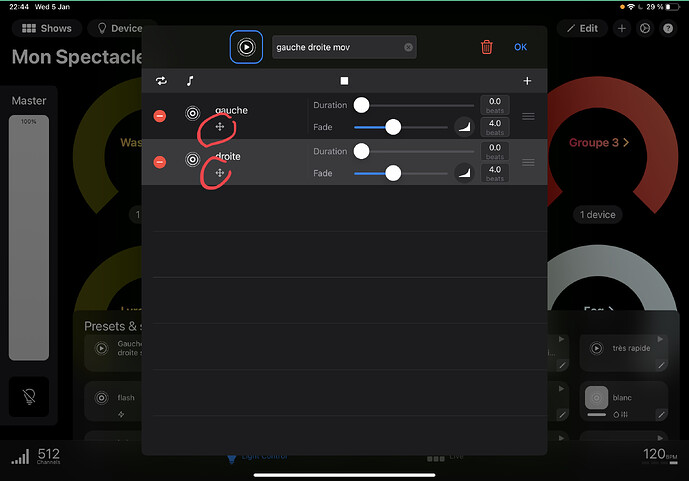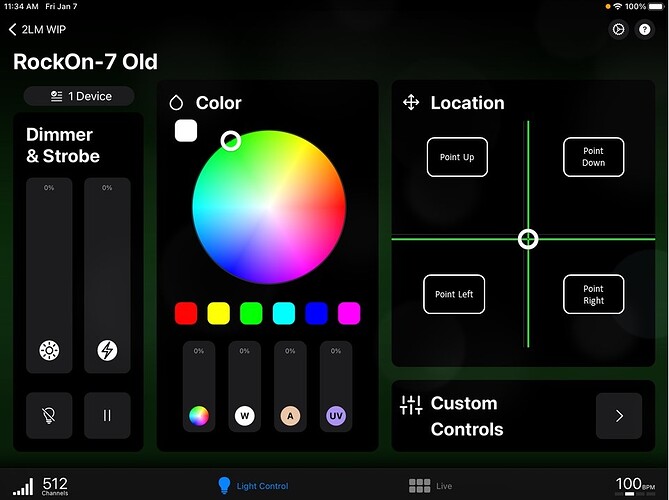There was a similar question to this about ‘position fade in sequencer’ which is now closed, but reading that thread i think mine is different - apologies if I have misunderstood.
I’m trying to control the position of Acme Scanners - I can do that both individually or individually - via preset buttons “All Left” or “All Right” or via the X/Y control panel.
The problem is switching between these presets in a sequence always a happens at the same speed - i cannot control how long it takes the beams to sweep from left to right. Using the X/Y pad i can manually move the beams very slowly but there is nowhere to program that into sequences.
The existing Duration parameter in the sequencer is how long the fixture remains in that state and the Fade option controls light intensity. I need to be able to program how long it takes to get from one state (DMX value ‘0’ ) to the next state (DMX value ‘255’ ). I presume that is what the FADE function does so maybe the answer would be to provide a choice as to which DMX channel (even better channels!) the fade function controls.
Hope Ive explained that ok