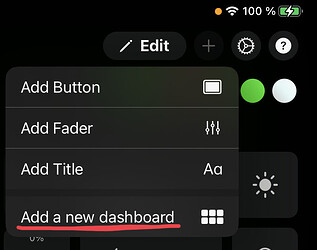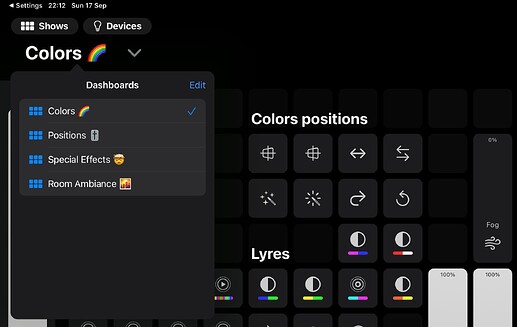all is in the title
all is in the title 
Not sure that there is much interest in making this happen. According to earlier posts it was going to happen at the end of last year. Might be time to move on
It would be nice, because once you run out of room on the page, you cannot implement any more MIDI triggers to automate (I am referencing the LIVE panel BTW).
Hello guys,
we can provide a beta soon but be aware that it can cause bugs, you can loose your shows. That’s why we prefer test internally for now.
We can publish this beta but be sure to export and save your show.
We will keep you in touch in few days
Greattttt !
Personally I download for each show an archive in my Gdrive
Maybe, I can try the beta version on my regular iPad2 and let my iPad pro with the version ?
Florent
The new Photon 2.6 BETA version is available. This will allow you to create multiples dashboards for each show.
You can also name your dashboard, as @Pinkfloyd asked : Add show to Live Dashboard
Feel free to try it and give us a feedback if you find bugs. Translations and UI/UX improvement will be added.
Thank you for your patience. We’ve also added optimizations to reduce the impact on battery life in background mode.
Enjoy !
Hi Clement, do you have a spécial link to download the beta version ?
I will test it this week!
Florent
Hello,
You have to download it through TestFlight, the app from apple to test apps before their publication on the App Store.
Please send we your Apple ID email by private message if you want to become a Photon 2 beta tester.
Seems to be working fine on 2 of my iPads so far. I plan to test it in a live show this coming Saturday, so more to come.
One thing I do note so far - would be very helpful to be able to move buttons from screen to screen - so we can organize and arrange the multiple pages without recreating the button… or did I miss it?
PM sent ! Hope you have received it
Hello,
Multiples dashboards is very better to organize buttons !
First impressions
- I cannot find how to rename dashboards (not clear)
- it would be great to allow drag and drop between dashboards. At least, in each buttons settings, selection of dashboard (to keep icons, midi …

- when importing one show from big ipad to small one, all icons ‘outside the frame’ have been put one case1,1
- also, maybe can we choose the size of the grid in the dashboard ?
I will test next days midi trigger through all dashboards to see the behavior
Florent
After this first try, app crashes each time I start it…
IPAD air2 iOS 15.7.5
The only way is to delete the beta, and to reinstall
Hello
As I purchased a new iPad I can try the beta version
As I previously said, a copy/paste function between dashboards will be useful to organize / re organize. Today, you need to make all photon properties manually and connect your midi controller to affect the midi message
Florent
Good day to you Clement. Went to run Photon 2 Beta 2.6.0 this morning and my iPad says “Beta Expired” and won’t run. I searched the App store, but only found the older release version 2.5.3. Is there a new release or can we get a refresh on the Beta… I am hesitant to install the older version, but if you say that works just as well I can do that.
Hi Clement,
Why the beta 2.6 was not released as a new version? Any issues ?
Florent
Jxxx@xxx This is my email, Can you add me to TestFlight for the beta version?
Hello everyone!
We will release this evening the new beta-test version. We’ve fixed a bug that prevented the application from restarting…
I’d like to take this opportunity to tell you to export your programs and put them on your computer before installing and testing a beta version, as you could lose your settings. Please be careful.
Thank you very much for your feedback and let us know if you encounter any crashes, we need to fix them before releasing the new version.
Also, don’t send your e-mail address directly to the topic, please contact me via PM, it’s more secure.
Enjoy multi-dashboarding ![]()
Hello,
I have a full show (template), with all my lights. some lyre, some fixe fixtures, and a bar with single assignement. Now, all is working after reprogramming from the start.
As I wanna prepare some lighter setup, i just want to duplicate it and remove devices (at first).
Just removing device often make the app crash (it was a lot of time).
The operations are the following :
- duplicate a show
- open the duplicated show
- remove a fixture (seems ok)
- the remove the next fixtures, as soon as the IHM says it’s ok
Then it crash, and no fixture remove is saved.
Kind regards !
Dynas
Hi Cclleem! Downloaded the newest Beta version, ran a 3.5 hour show last night, almost all in the background/Live mode. Did not crash at all. Well done -
Is the beta still live? AppleID email is michael.legra@gmail.com